When I first started out my career as a designer, I was unsure on the best way to take a web design brief and in turn I was unsure of the kit that I should take with me. This was especially the case if I was taking a design brief to face at a clients office. Questions that used to run through my head were things like:
Was a laptop to impersonal?
Is a notepad to archaic?
How can I make it engaging so that everyone gets involved?
What tech does the client have?
How many people will be there?
Is my pen working (did I even bring a pen)?
After spending many years learning from my peers and testing out my own methods I can share my six favourite tools when taking a web design brief.
1. Magic Whiteboard

https://www.magicwhiteboard.com/
If you’re planning to take the design brief in person or in-fact virtually, then whenever possible having something visible to write on for all to see will keep everyone in the room focused.
Now the genius behind this product is that it’s portable and can pretty much stick to any flat surface, and you can take it back to the office with you. You can roll them up when you have finished the meeting, and that will save your writing from being wiped off. You can also take photos of the sheets so that you have a digital copy.
For writing on them, you will just need some wet ink pens. Make sure they are wet ink pens and not permanent markers! I once took a session and a mistakenly used a permanent marker which bled on to the wall. That wasn’t my finest hour.
2. Moleskine Pad

Even though using a notepad may seem a bit archaic, it is always important to have a pen and pad, even as a backup. The number of times my laptop has run out of battery or not connected to the internet which has caused unnecessary last-minute panic. I also like the freedom of writing and sketching on a pad as the meeting takes shape. This pad comes in multiple shapes and types. I use plain white paper in A5 size. I usually have lots of notes stuffed into the folder at the back, which can always help me get out of a jam.
3. Uni Pin Mitsubishi Pens

The ink works so well on a moleskin book and is extremely precise for writing, drawing, and sketching your wireframes. They come in different weights which can improve the quality of your sketches and freestyle wireframes. I absolutely love them.
4. Wireframe Template Paper
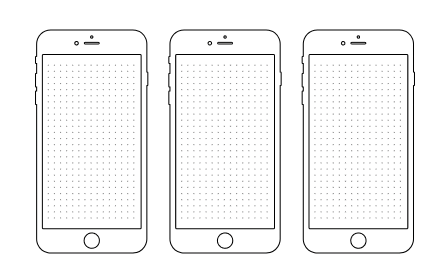
This comes in handy to help you explain ideas. There are many resources online such as sketchize.com, so find one you are comfortable with and print some sheets out and practice creating some wireframes on paper. You can have sizes for mobile as well as desktop, which can really focus the mind on the hierarchy that should be on the website. You can also sketch on them in a meeting to show some ideas or even have some ideas ready to show before a meeting.
5. Miro

If you have read my previous blog you’ll know why I’m such a fan of Miro. So if you are running a virtual online workshop or meeting where you want people to collaborate as you’re building up the design brief, then Miro can be an excellent tool for collaboration. You could have the canvas prepared with all the prompts before you meet the client ready to go to help seek out the information from them. In fact I do plan to create one and will update this once I have a public version ready.
6. Digital notetaking
I know it’s pretty standard now for everyone to sit on a board table and have their laptops and devices at hand ready to write and present on, but specifically when taking a design brief I think it’s important to make sure you don’t lose that connection with your client, to look for the nuances in the way they respond. That said I will normally take my laptop and my document of choice will be Google docs, Microsoft Word or notepad. It can make the whole process faster for you. If you already have your notes digital, so that when it comes to typing up the brief design, half of the work is already done for you as it’s been written on digital.
Do you use any of my tools and what are you using that I should know about?
