Writing an effective web design brief is a critical step in ensuring the success of any web development project. As we approach 2024, the landscape of web design continues to evolve, making it even more important to create a website design brief that is clear, comprehensive and adaptable to the latest trends and technologies.

Here are 10 top tips to help you write effective web design briefs in 2024:
- Understanding Objectives Clearly
- Know Your Audience
- Competitor Analysis
- Focus on Branding
- Responsive and Accessible Design
- Incorporate SEO Best Practices
- Make Use of the Latest Technologies
- Include Social Media Interaction
- Plan for Scalability and Maintenance
- Budget and Timeline
1. Understanding Objectives Clearly
At the core of every successful website project lies a clear understanding of its goals. Before diving into the aesthetics or functionalities of a website, it is vital to define what you want to achieve with it.
- For a new business website, for instance, the primary goal might be brand awareness, introducing the brand to a wider audience.
- For an established e-commerce site, the aim could be to increase sales or improve the customer journey.
➡️ Ask Questions!
Understanding the goals of a web design project requires a deep understanding of the client’s overall business strategy. Ask questions such as:
- What are your business’s short-term and long-term goals?
- Who is the target audience?
- What action do we want visitors to take on the website?
The answers to these questions can lead to various objectives, such as:
- Increasing direct sales
- Generating more leads
- Improving customer service through chatbots
- Becoming a thought leader in the industry by sharing insightful blogs and articles, etc.
➡️ Measurable Targets:
Once the goals are defined, the next step is to make them measurable. This is where the concept of SMART (Specific, Measurable, Achievable, Relevant, Time-bound) goals comes into play. Instead of setting a broad objective like ‘increase website traffic,’ specify what that means for the business.
For instance, if the website currently attracts 10,000 visitors a month, a SMART goal could be to ‘increase website traffic by 20% within the next six months.’
- Specific: 20% increase
- Measurable: From the current 10,000 visitors
- Achievable: With the right SEO and marketing strategies
- Relevant: More traffic can lead to more conversions
- Time-bound: Six months
Setting measurable targets helps in several ways:
- Tracking Progress: It allows you to track the progress of the website and understand if the strategies implemented are working.
- ROI Analysis: You can analyse the return on investment (ROI) of the web design and marketing efforts.
- Informed Decision Making: When goals are measurable, it is easier to make informed decisions based on data rather than assumptions.

Remember, the digital world is dynamic. Your goals today might evolve tomorrow. By starting your web design project with clear, measurable goals, you set a strong foundation for a website that not only looks great but also contributes significantly to the business’s success.
2. Know Your Audience
A key element of any successful web design is a deep understanding of the audience it is intended for. Knowing your audience goes beyond just identifying who they are; it involves understanding their behaviours, needs and preferences. This knowledge is crucial in making design decisions that resonate with any given target user.
➡️ Methods of Audience Research and Analysis:
To begin, employ a mix of qualitative and quantitative research methods.
- Surveys and questionnaires can provide valuable quantitative data about your audience’s demographics, such as age, gender and location.
- For qualitative insights, user interviews and focus groups are invaluable. They offer a deeper understanding of user preferences, pain points and expectations.
- Using website analytics is another powerful tool. Data on user behaviour, such as the most visited pages, time spent on the site, and bounce rates, can offer tangible insights into what your audience engages with and what they don’t.
➡️ Influence on Design Decisions:
Demographics and user needs directly influence design decisions.
- For instance, a website targeted towards millennials might have a vibrant colour scheme, and minimalist design, and integrate social media seamlessly.
- In contrast, a website aimed at older professionals might prioritise easy navigation, readability with larger fonts, and a more traditional layout.
➡️ Case Studies:
- Airbnb: A prime example is Airbnb’s website redesign in 2014. They shifted their design to focus more on large, inviting images and less on text, catering to their audience who sought visual inspiration for travel. This redesign led to increased engagement and bookings, proving the effectiveness of audience-targeted design elements.
- Amazon: Similarly, e-commerce giant Amazon continually optimises its website based on customer data. Their use of personalised recommendations and easy-to-navigate layout caters to their diverse user base, enhancing the shopping experience and driving sales.

Understanding your audience is not a one-time task but a continuous process. As user preferences evolve, so should your website, ensuring it remains relevant and engaging to your target audience.
3. Competitor Analysis
In the realm of web design, understanding the competitive landscape is as crucial as knowing your audience. Competitor analysis provides valuable insights that can shape and refine your web strategy. It involves evaluating the websites of competitors to gather data that can inform your own web design decisions.
➡️ Conducting Competitor Analysis Effectively:
To conduct an effective competitor analysis, start by identifying your main competitors. These could be businesses offering similar products or services, or those that target the same audience. Once identified, evaluate their websites based on various criteria such as design aesthetics, user experience, content strategy, SEO, and technology to help boost their website’s conversion.
Key areas to focus on include:
- User Interface (UI) and User Experience (UX): How easy is it to navigate their sites? What kind of layout and design elements are they using?
- Content Strategy: What type of content are they publishing? How is it contributing to their SEO and user engagement?
- Technological Innovations: Are they using any cutting-edge technologies like AI or chatbots that enhance user experience?
- Customer Feedback Mechanisms: How are they interacting with and getting feedback from users?
➡️ Learning from Successes and Failures:
It’s not just about what competitors are doing right; their shortcomings can be equally useful.
- For instance, if you notice a competitor has a high bounce rate or poor social media engagement, investigate the possible reasons. It could be due to poor navigation, slow load times, or irrelevant content.
➡️ Insights from Competitor Analysis:
- Dropbox: Dropbox’s redesign in 2017, which introduced more vibrant colours and illustrations, was partially influenced by a trend set by their competitors, moving away from a purely functional interface to a more visually engaging one.
- Trustpilot: This prominent online review platform has demonstrated the impact of integrating customer reviews in boosting sales for businesses. Trustpilot emphasises that online reviews play a crucial role in determining the success of a business. Reviews aren’t just a secondary aspect of a purchasing decision; rather, they significantly influence consumer behaviour.
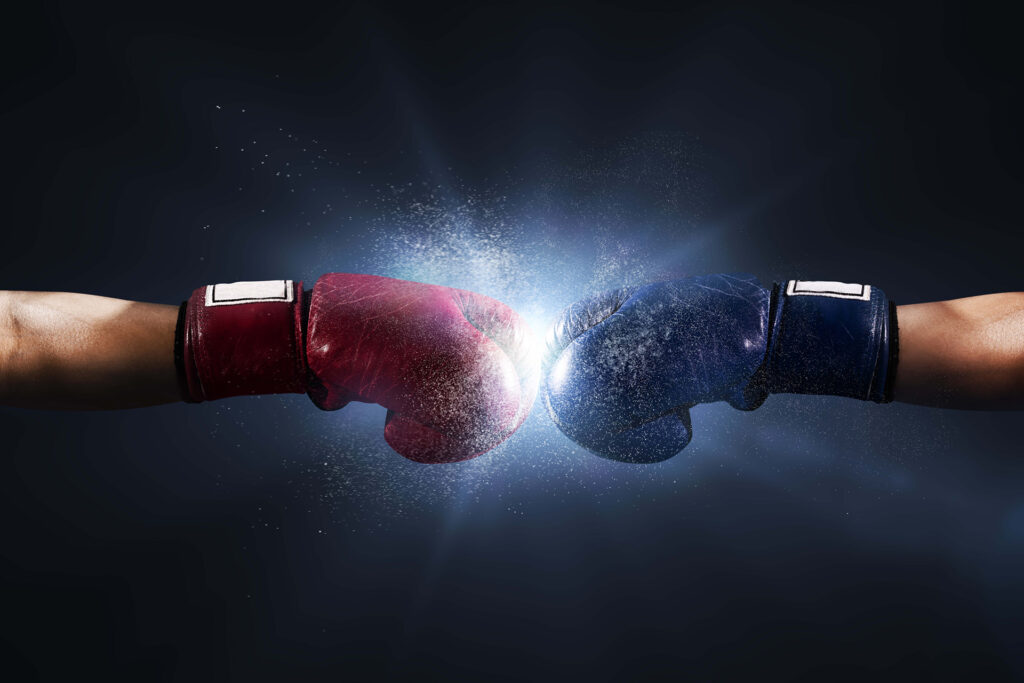
Effective competitor analysis isn’t about imitation, but rather learning and adapting successful strategies while avoiding the pitfalls your competitors have encountered.
4. Focus on Branding
A brand is much more than a logo or colour scheme; it is the embodiment of a business’s personality, values, and promise to its customers. When users visit your website, they should immediately get a sense of what your brand stands for. This instant connection can be the difference between a one-time visit and a lasting relationship.
➡️ The Role of Branding in Web Design:
Effective branding in web design does the following:
- It communicates a brand’s story and values.
- It creates an emotional resonance with the audience.
- It helps in building brand loyalty.
- It is a critical factor in not just attracting users but converting them into advocates for your brand.
➡️ Incorporating Brand Elements:
Incorporating brand elements into a website involves a strategic approach:
- Consistent Use of Colours and Fonts: These should align with the overall brand identity and be used consistently throughout the site.
- Logo Placement: The logo should be prominently placed, usually at the top left, where visitors expect to see it.
- Imagery and Style: Use images and graphics that reflect the brand’s personality. Whether it’s professional and sleek, or fun and vibrant, the visual style should be consistent across all pages.
- The Tone of Voice: The language and tone used in the content should mirror the brand’s personality, whether it’s formal, friendly, informative or playful.
➡️ Examples of Strong Brands:
- Apple: Apple’s website is a prime example of strong branding. The minimalist design with ample white space, consistent use of sleek, high-quality images, and iconic typography, all resonate with their brand identity of sophistication and innovation.
- Nike: Similarly, Nike’s website showcases their brand through dynamic imagery, bold colours, and a focus on storytelling, mirroring their brand’s emphasis on motivation and high performance.

Strong branding in a web design process means that every element on a website, from the layout to the content, should be a reflection of a business’s unique brand identity. It’s not just about looking good; it is about creating an experience that resonates with the target audience and leaves a lasting impression.
5. Responsive and Accessible Design
Responsive and accessible designs are fast becoming essential components of any effective web design. These practices ensure that websites provide an optimal experience for every user, regardless of their device or abilities.
➡️ The Importance of Responsive Website Design:
Responsive design ensures that a website adapts seamlessly to various screen sizes and devices, from desktops to mobile devices. This adaptability is crucial in a world where mobile internet usage has surpassed desktops. The latest trends in responsive design go beyond just flexible layouts and resizable images. They include:
- Mobile-First Approach: Designing for the smallest screen first and then scaling up for larger devices, ensuring mobile users get a full-featured experience.
- Touch-Friendly Navigation: Considering the touch interface of smartphones and tablets in design.
- Speed Optimisation: Ensuring quick website speed and loading times, as mobile users often have limited bandwidth.
➡️ Adhering to WCAG for Accessibility:
Accessibility in web design means making your website usable for everyone, including people with disabilities. The Web Content Accessibility Guidelines (WCAG) provide a framework for making web content more accessible. Key considerations include:
- Text Alternatives: Providing alt text for images.
- Content Structure: Using headers and lists correctly for screen reader compatibility.
- Keyboard Navigation: Ensuring the site can be navigated using a keyboard alone.
- Contrast and Colour: Ensuring sufficient contrast between text and background colours.
➡️ Example of a Well-Implemented Design:
- GOV.UK Website: An excellent example of responsive and accessible design is the GOV.UK website The site’s layout adjusts fluidly across devices, with clear navigation and high contrast for readability. It also follows accessibility standards, making it a good example for public sector websites.

By ensuring your website caters to all users, you widen your audience and build a more inclusive digital presence.
6. Incorporate SEO Best Practices
In this digital age, incorporating Search Engine Optimisation (SEO) best practices into the web design process is a necessity to rank higher in search engine results, increase visibility and drive organic traffic.
➡️ Basics of SEO in Web Design:
SEO in web design encompasses a range of practices that make a website more search-engine friendly. This includes optimising website structure, improving loading speeds, ensuring mobile-friendliness, and creating an intuitive user interface. The key components are:
- Technical SEO: This involves improving the technical aspects of a website to increase the ranking of its pages in the search engines. It includes optimising site speed, using responsive design, and having a clear URL structure.
- On-Page SEO: This focuses on optimising the content on your site, such as using relevant keywords, proper heading tags, and creating quality meta descriptions.
➡️ Content Quality and Keyword Optimisation:
Content is king in the world of SEO. High-quality, relevant, and up-to-date content is favoured by search engines and helps in ranking higher. Alongside quality, incorporating the right keywords is crucial. Keywords should align with what your target audience is searching for.
- Keyword Research: Use tools like Google Keyword Planner, Ahrefs, or SEMrush to find relevant keywords.
- Content Relevance: Ensure that the content is not only keyword-rich but also informative, and engaging, and offers value to the reader.
➡️ Integrating SEO from the Design Phase:
Starting SEO in the design phase sets the foundation for a strong online presence. Tips for this include:
- SEO-Friendly Architecture: Design a site structure that allows search engines to crawl and index your website efficiently.
- Mobile-First Design: Given the prominence of mobile search, design with a mobile-first approach.
- Optimised Images: Use alt tags for images and optimise file sizes to enhance loading speed.

By integrating SEO best practices right from the design phase of a website, you are building a site that is set up to be found and ranked by search engines. This holistic approach to web design and SEO ensures long-term visibility and success in the digital marketplace.
7. Make Use of the Latest Technologies
As we advance into 2024, the integration of emerging technologies like Artificial Intelligence (AI), Augmented Reality/Virtual Reality (AR/VR), and voice search into web design is becoming more prominent. These technologies offer new ways to enhance user experience, engagement, and accessibility.
➡️ Integrating Technologies into Web Design:
- AI-Powered Chatbots: Incorporate chatbots on your website to provide instant assistance to visitors. This can improve customer service and increase engagement.
- AR/VR Experiences: For product-based websites, integrate Augmented Reality (AR) to allow users to visualise products in their own space. Virtual Reality (VR) can be used to create virtual tours or interactive learning experiences.
- Voice Search Features: Ensure your website content is conversational and answers the types of questions people might ask through voice search. Structuring content in a question-and-answer format can be beneficial.
➡️ Example of Effective Technology Use:
- IKEA Place App: IKEA’s website uses AR technology effectively, allowing customers to visualise how furniture would look in their own homes. This interactive feature enhances the shopping experience and aids in purchase decisions.

By leveraging these latest technologies in web design, you can create more dynamic, personalised, and interactive experiences for users.
8. Include Social Media Integration
Integrating social media into web design allows for a more interactive and interconnected user experience. It enables users to easily share content, follow social media profiles, and engage with a brand across multiple social media platforms.
➡️ Tips for Ensuring Consistency Across Platforms:
- Unified Branding: Ensure that the visual identity (logos, colour schemes, fonts) is consistent across the website and all social media profiles. This consistency strengthens brand recognition.
- Seamless Integration: Incorporate social media buttons and feeds in a way that blends naturally with the website’s design. This can include embedding social media posts or using icons that match the site’s theme.
- Content Synchronisation: Align the content of the website with what is shared on social media to create a cohesive narrative.
➡️ Examples of Effective Social Media Integration:
- Spotify: Spotify’s website integrates social media seamlessly, allowing users to share playlists and songs directly to their social networks. This integration not only promotes user engagement but also serves as a marketing tool.
- ASOS: Fashion retailer ASOS is another example. They utilise social media integration to enhance their online shopping experience. Customers can see how their products are being used and shared on platforms like Instagram, creating a community feel and encouraging user-generated content.
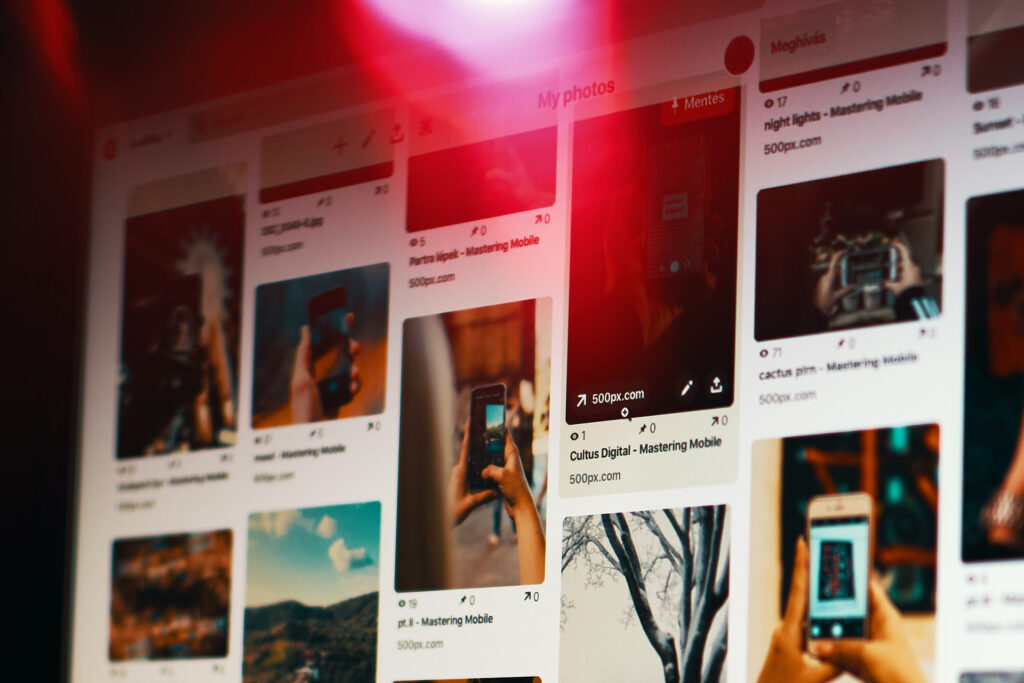
Incorporating social media into a web design creates a cohesive and interactive online presence that resonates with your audience on multiple levels.
9. Plan for Scalability and Maintenance
Scalability in web design means creating a site that can easily adapt and expand as the business grows. This is crucial for several reasons:
- Adapting to Changing Needs: As a business evolves, its website should be able to accommodate new services, products, or changes in user demand.
- Handling Increased Traffic: A scalable website can manage growing numbers of visitors without compromising performance.
- Integrating New Technologies: As new technologies emerge, a scalable site can integrate them without needing a complete overhaul.
➡️ Strategies for Effective Web Maintenance:
Regular maintenance is vital for ensuring the website remains secure, efficient, and up-to-date. Effective web maintenance strategies include:
- Regular Updates: Keep the website’s software, plugins, and security measures up to date to prevent vulnerabilities.
- Performance Monitoring: Regularly check the website’s loading speed, uptime, and responsiveness. Tools like Google Analytics can provide valuable insights.
- Content Refresh: Keep website content fresh and relevant. Regularly update blogs, news sections, and product information.
➡️ Long-Term Planning of Web Projects:
Long-term planning in web projects involves:
- Future-Proofing: Use flexible and modular design principles that allow for easy updates and changes.
- Budgeting for Maintenance: Allocate a portion of the digital marketing budget to ongoing website maintenance.
- Continuous Learning: Stay informed about emerging web trends and technologies to keep the website at the forefront of innovation.

By planning for scalability and regular maintenance, a website can grow alongside a business, remain secure, and continue to meet the needs of its users efficiently.
10. Budget and Timeline
Setting a realistic budget and timeline is a pivotal aspect of managing web design projects. With the rapid advancement of technology and varying project scopes, effective management of these elements is more important than ever to ensure the success and sustainability of a web design project.
➡️ Setting a Realistic Budget:
The budget for a web design project can vary greatly depending on the complexity, custom features, and scale of the project. To set a realistic budget:
- Define Project Scope: Clearly outline what the project entails, including design, development, content creation, and any special features or technologies.
- Research Market Rates: Understand the current market rates for web design services to set realistic expectations.
- Factor in Hidden Costs: Consider costs like hosting, domain registration, maintenance, and future updates.
- Transparency: Transparency with your clients about budget limitations and expectations from the start can prevent misunderstandings and ensure the project stays on track financially.
➡️ Managing Timelines Effectively:
Timelines in web design must be realistic and allow for flexibility. To manage timelines effectively:
- Set Clear Milestones: Break down the project into phases with specific milestones. This helps in tracking progress and identifying any delays early.
- Allocate Time for Revisions: Factor in time for reviewing and making changes at various stages.
- Communicate Regularly: Maintain open communication with your client and team to stay updated on progress and address any issues promptly.

